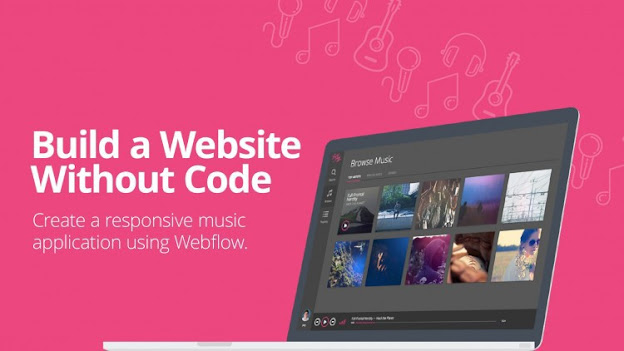Join Our Telegram Channel/Group For iCloud Bypass Lattest Information, News and Updates
Join Channel Now
Good News Guy!
If you ever have a device locked to iCloud which you forget the iCloud information or you Accidently purchase the device with iCloud which you don't have access to, You can kindly use any of the iCloud bypass methods to get your device back with all functions working and you can use any Cloud account you want to us.
Applying for permanent iCloud removed is somehow different from the other methods of the iCloud bypass, that we just bypass the device and later locked back when we restore or update the device using Computer. This permanent iCloud removes completely remove the current iCloud information on the device and on the server site. It turns it completely OFF.
Join Our Telegram Channel/Group For iCloud Bypass Lattest Information, News and Updates
Join Channel Now
HOW LONG DOES IT TAKES TO REMOVE THE ICLOUD COMPLETELY?
It takes less than 3 minutes to turn Find My iPhone Off after sending the Token generated from the tool. Read below to see how to generate the token. The only part that takes much time is jailbreaking, most especially if you are using windows to jailbreak.
STEPS FOR PERMANENT ICLOUD REMOVED
NOTE: Before you proceed make sure your device is qualified for this permanent iCloud remove. check the guidelines below
1* Device must be on password or iPhone disabled
2* Device iOS most be iOS 13... upward. How to identify the iOS version on a locked device. ( NOTE: if the device comes with iOS 12 or lower, it cannot be updated to 13 with reserve user data and still work for permanent iCloud remove, because updating the device will clear the original iCloud information. thou can be used for other bypass services. )
3* Device most support Jailbreak. Check the list Jailbreak supported devices Also you can check how to jailbreak HERE
If you checked the above and your device meet the requirements then you can proceed to Download the Token generator below
4* Download Token Generator HERE
5* Extract the zip and run Run CH33SM8
6* Click on READ
7* A bunch of codes will show up
8* Click on COPY below the codes And then send me the code on WhatsApp +2348108421617 or Email: ourshopfix@gmail.com
9* Make Payment and in less than 5minutes Find My iPhone will be turned OFF and the phone will be iCloud freed
Join Our Telegram Channel/Group For iCloud Bypass Lattest Information, News and Updates
Join Channel Now
BYPASS FOR GSM/MEID
Post coming soon