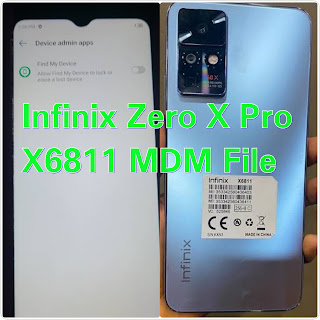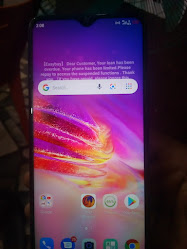Introduction:
The Z3x Pandora Box is a versatile tool that enables users to unlock the full potential of their mobile devices. With its extensive features, it has become popular among tech enthusiasts and professionals. This blog post offers a comprehensive guide on setting up the Z3x Pandora Box and explores how it enhances device experiences.
1. Understanding the Z3x Pandora Box:
The Z3x Pandora Box is a multifunctional tool that supports various smartphone models. It enables unlocking network restrictions, repairing IMEI, removing FRP locks, and more. With its user-friendly interface and regular software updates, the Z3x Pandora Box ensures users have access to the latest solutions for device customization and repair.
2. Setting up the Z3x Pandora Box:
Follow these steps for setting up the Z3x Pandora Box:
a. Purchase an authentic Z3x Pandora Box from a trusted supplier.
b. Install the necessary drivers and software provided by Z3x Team on your computer.
c. Connect the Pandora Box to your computer using a USB cable.
d. Launch the Z3x software and wait for the detection of the Pandora Box.
e. Follow on-screen instructions to complete the setup process.
f. Register and activate your Pandora Box with the required licenses for desired functionalities.
3. Exploring Z3x Pandora Box Features:
The Z3x Pandora Box offers various features to enhance device experiences:
a. Device Unlocking: Overcome network restrictions and use your device with any carrier.
b. IMEI Repair: Resolve IMEI-related issues for proper network connectivity.
c. FRP Lock Removal: Bypass Factory Reset Protection (FRP) locks to regain device access.
d. Firmware Flashing: Install custom firmware or update the device's software.
e. Data Backup and Restore: Securely back up and restore important data.
4. Benefits of Z3x Pandora Box:
Utilizing the Z3x Pandora Box provides several advantages:
a. Device Customization: Unlock your device's full potential by customizing features and settings.
b. Device Repair: Resolve common issues like network problems and software glitches.
c. Access to Exclusive Tools: Benefit from the comprehensive range of tools and solutions offered by Z3x Team.
d. Regular Software Updates: Stay up-to-date with the latest features and improvements through regular updates.
PANDORA TOOL SETUP 5.3
Exciting news! We are delighted to introduce Pandora Box Tool version 5.3, showcasing a variety of thrilling enhancements and new features. This latest release aims to elevate user experience and offer extended support for smartphone unlocking and repair, making it even more comprehensive.
Changelog!!!
Pandora Box Tool What's news in version 5.3
- Added support reset Mi Acc for Xiaomi with EROFS (exclusive)
- Some fixes Xiaomi
- Finally, the cause of the complete erasure of UFS on some Vivo was found and fixed
(bug in Vivo DA), so now the warning for "Unsafe operations" is disabled
- Added support in preloader mode Vivo based on MT6877 and MT6781 (exclusive)
- GUI: changed Settings Tab
- Fixed repair Celero 5G
- GUI: now copying English log only (automatic)
DOWNLOAD SETUP 5.3
Additionally, numerous Xiaomi device-related issues have been rectified in the update, ensuring a smoother and more seamless user experience with Pandora Box. These fixes greatly enhance the overall performance and stability when working with Xiaomi smartphones.
Moreover, the Pandora Box team has successfully identified and resolved a critical problem concerning complete UFS erasure on specific Vivo devices. This issue, caused by a bug in Vivo DA (Download Agent), has been effectively addressed and resolved. Consequently, the warning for "Unsafe operations" has been disabled, granting Vivo users a more secure and stress-free flashing experience.
Notably, Pandora Box 5.3 introduces support for Vivo devices based on MT6877 and MT6781 chipsets in preloader mode. This remarkable addition expands the range of Vivo devices compatible with Pandora Box and facilitates various operations with utmost ease.