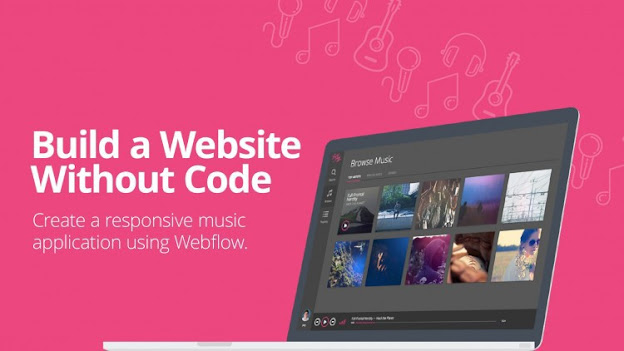If you have a question or need help, let thousands of people solve the problem for you join our community and forums to interact with others @ www.ourshopfix.site
Forum @ www.ourshopfix.site/community
What do you understand By The Word Da File?
How To Remove FRP On Infinix Infinix CF8 Camon 11 Pro With Sp Flashtool
In the below video tutorial, you'll learn how to remove FRP on Infinix CF8 Camon 11 Pro which also works for All MTK Android devices running any Android Version be it Nougat, Marshmallow, Oreo, or Android Pie or even Android Q which are popularly known as Android Version 6, version 7, version 8, and Android version 9, Android version 10 and other versions to come in the future.This Infinix CF8 Camon 11 Pro Frp Remove method is the most easiest and secure method to remove FRP on All MTK devices, this is because we indicate only the FRP partition and format it, this differs from writing another FRP file that might be bricked the device is incompatible with the phone.
In summary what we just did is we defined the Begin and End address of the FRP address of the Infinix CF8 Camon 11 Pro Lite and tell Spflash tool to format only that defined partition, Watch the video from A-Z it's easy and simple to understand.
Don't forget to Like the video and Subscribe to Our YouTube Channel for More Free videos
If you have a question or need help, let thousands of people solve the problem for you join our community and forums to interact with others @ www.ourshopfix.site
Forum @ www.ourshopfix.site/community
How to use Da with EFT.
*. Go to Android Tab
*. Jump to MTK
*. Choose DA file and Tick Clear FRP
*. Press the START Button
You'll a successful message say FRP removed OK
Video On How to Use DA File NCK
You can Also use Other Tool like Miracle Thunder etc to do it by using a custom Da file
DOWNLOAD LINK / DETAILS
File Title: Tecno Camon 11 Pro-CF-O-[ourshopfix.com]If you have a question or need help, let thousands of people solve the problem for you join our community and forums to interact with others @ www.ourshopfix.site
Forum @ www.ourshopfix.site/community