
All All Nokia, Infinix, Tecno, Itel 2023 MDM files for Nokia SPD devices 2022/2023 will be posted on this page for easy traces. you can navigate through the page and see the list of the ones we have in our database.
What Is The Use Of MDM File?
MDM File is a modified type of file molded to remove remote security-triggered system app. The security-triggered app is just like a dead vaccine which becomes alive when triggered. That is the app used by any rental services. it is used by a phone or monetary renting company to sanction any client that fails to pay his/her dues.
When a device is been disabled by the security plugin app the device will be limited from almost 95% of its initial activities. a watermark note might pops up on the screen asking for payment see the pictures below
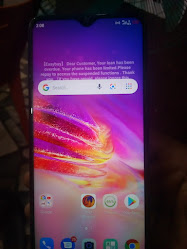 |
| Infinix, Tecno, Itel |

| ||
Any people who fall victim to this incident either they bought the device on a mortgage, or collect loans through Apps like Opay, Palmpay, etc., or might innocently bought the device from someone that hasn't paid the loan finished then later locked out of the device.
Either way, it happens, the loan will need to be settled before would be allowed to work, or alternatively a technical could get rid of it permanently. this is where the MDM file comes into play.
INFINIX LIST
| BRAND | MODEL | LINKS |
|---|---|---|
| INFINIX | X6516 Smart 7 HD | Check Now |
| INFINIX | X6816C Hot 12 Play | Check Now |
| INFINIX | X665E Hot 20i | Check Now |
| INFINIX | X665C Hot 20i | Check Now |
TECNO LIST
| BRAND | MODEL | LINKS |
|---|---|---|
| Tecno | KI5K Spark 10C | Check Now |
| Tecno | BF6 | Check Now |
| Tecno | *** | Check Now |
ITEL LIST
| BRAND | MODEL | LINKS |
|---|---|---|
| iTel | A631W A58 Lite | Check Now |
| iTel | A662L A60 | Check Now |
| iTel | A663L S18 | Check Now |
| iTel | P682L P38 Pro | Check Now |
| iTel | S665L S23 | Check Now |
NOKIA LIST
| BRAND | MODEL | LINKS |
|---|---|---|
| Nokia | C30 TA-1359 | Check Now |
| Nokia | C01 Plus TA-1383 | Check Now |
| Nokia | C10 TA-1342 | Check Now |







