Unlock Itel P682L P38 Pro's potential! Remove MDM restrictions Easy Buy Lock Security Plugin with Pandora Box. #ItelP682L #PandoraBox #MDMRemoval

Introduction:
Itel has gained popularity in the mobile device market for its affordable yet feature-rich smartphones. Among them is the Itel P682L P38 Pro Easy Buy, which offers an attractive user experience at a budget-friendly price. However, some users may encounter Mobile Device Management (MDM) restrictions that limit device customization. In this blog post, we will explore the Itel P682L P38 Pro Easy Buy and guide Pandora Box users on permanently removing MDM files to regain control over their devices.
What Is The Use Of MDM File?
MDM File is a modified type of file molded to remove remote security-triggered system app. The security-triggered app is just like a dead vaccine which becomes alive when triggered. That is the app used by any rental services. it is used by a phone or monetary renting company to sanction any client that fails to pay his/her dues.
1. Exploring the Itel P682L P38 Pro Easy Buy:
The Itel P682L P38 Pro Easy Buy is a budget-friendly smartphone that combines impressive specifications and features. With its large display, decent performance, and capable camera setup, it has garnered attention from many users. Nonetheless, some individuals who purchase the Itel P682L P38 Pro may face MDM restrictions that restrict certain functionalities and customization options.
2. The Challenges of MDM Restrictions:
Mobile Device Management (MDM) is a security feature designed to allow organizations to manage and control devices remotely. While beneficial for businesses, it can pose challenges for individual users who desire personalization and the ability to install third-party applications. MDM restrictions may limit app installations, device setting modifications, and access to certain features.
3. Pandora Box and the MDM Permanent Remove File:
Pandora Box has established itself as a trusted provider of mobile device solutions, offering reliable services to bypass MDM restrictions on various smartphone models. For Itel P682L P38 Pro users encountering MDM challenges, Pandora Box offers a permanent solution through an MDM remove file. This file empowers users to eliminate MDM restrictions and regain complete control over their devices.
When your Itel P682L P38 Pro is been disabled by the security plugin app the device will be limited from almost 95% of its initial activities. a watermark note might pops up on the screen asking for payment see the pictures below
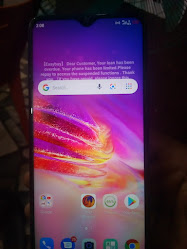 |
| Infinix, Tecno, Itel |

| ||
Itel P682L P38 Pro Easy Buy MDM Remove File For Pandora Link can be found below the Post
4. Steps to Permanently Remove MDM with Pandora Box:
Follow these general steps to permanently remove MDM restrictions on the Itel P682L P38 Pro using Pandora Box:
a. Obtain the MDM remove file for the Itel P682L P38 Pro Easy Buy from the link below.
b. Ensure your device has a full battery charge or is connected to a power source.
c. prepare your Pandora box or digital license ready for work
d. Original high-speed USB cable is recommended to work for your Itel P682L P38 Pro device to prevent unnecessary errors.
e. Launch the Pandora Box software on your computer and follow the below instructions.
NOTE: in some cases, it's recommended to first flash format device with a fresh PAC File
i. Goto Format, Wipe Partitions, Untick all partitions, Select only Super then Wipe.
ii. Goto Flash, Click Restore from backup and Select the Itel P682L P38 Pro MDM file below.
iii. Don't turn on the device yet, Goto Locks, Unlock Bootloader the wipe userdata
iv. Wait for the process to complete, and once done, your Itel P682L P38 Pro will boot up, then complete the setup, and that is all.
v. Restart your device and verify that the Security plugin is gone and restrictions have been successfully removed.
FILE INFO
Status: Paid Solution
--------------------------------------------
PLEASE CONTACT ONLY WHEN YOU'RE READY TO PAY
Conclusion:
The Itel P682L P38 Pro Easy Buy could be removed when the device is format flashed alone, but MDM restrictions may is still active and will surely trigger a lock after few days. Fortunately, Pandora Box offers a reliable solution through its ability to unlock SPD bootloader and ability to erase a single partition and write a single portion, these features allow MDM remove files to be ported on Itel P682L P38 Pro users to permanently remove these limitations and regain full control over their devices. Always follow the steps carefully and exercise caution not to make mistakes. Enjoy the freedom to personalize your Itel P682L P38 Pro and make the most of its capabilities.



Post A Comment:
0 comments so far,add yours
Welcome to OurshopFix official blog, we are here to satisfy your need, feel free to report any broken link or leave your message for us, Best regards