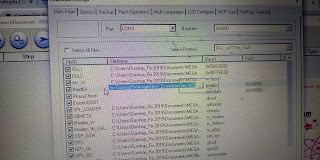In today's Post we'll Cover a full guide on how to remove google account on Infinix X603 Zero 5 and also get the download link for free, Link below the Post.
What is Da_File? The word DA File Stands for Download Agent. It is a piece of file with the Extension .BIN that serves as a connector between FLASHTOOL and PHONE. It enable the flash tool to to communicate with a secure boot phones CPU. Without DA File the flash tool cannot READ or WRITE on the phone's CPU.In This Post You'll have the access to the direct link to download Infinix X603 Zero 5 DA FILE for free.
How to use Da with EFT.
*. DOWNLOAD EFT CRACK HERE
*. Go to Android Tab
*. Jump to MTK
*. Choose DA file and Tick Clear FRP
*. Press the START Button
You'll a successful message say FRP removed OK
Video On How to Use DA File NCK CRACK
You can Also use Other Tool like Miracle Thunder etc to do it by using a custom Da file
DOWNLOAD DA FILE BELOW
Password: pass
Put a Smile On Our Face by Donating something to Our Pocket
WHATSAPP ON +2348108421617 for request ot Complains
If you believe we are trying for you dont forget to like Our Facebook Page @ OurshopFix and Subscribe to Our YouTube channel HERE to get Our free video Tutorials