in this post i will be teaching you how to make Da file for all mtk devices
HOW TO MAKE DA_FILE BY YOURSELF FREE
Da_file is an acronym for 'Download Agent'. It is a file with .bin extension which enables flash tool to communicate with the device.
Most of the MTK devices, in the market are secure boot based CPU which fails to comm unite with the normal Da_file till you download custom Da_file of the device you are working On.
Therefore, teach you how you can figure out Da_file for any secure boot CPU.
I managed to gather the key Da_file used for All secure boot devices which the link will be attached below for free.
REQUIREMENTS:
# SP FLASHTOOL
#wwr tool (for creating scatter file and preloader)
#Da_files package (which will be available for free)
STEPS:
-Get scatter and preloader of your device ( for most tecno, Infinix and Itel) are found individually on Hovatek.com. For that of other devices which you cannot find on Hovatek, you can learn how to create it yourself by watching the above video. The above video teaches how to create scatter and preloader files using wwr tool.
After you have gotten your scatter and preloader files...
- Load both the scatter and preloader file on sp flashtool
-Navigate to "Readback"
-Click on "Add" ( A line row should appear )
-Double click on the row
-Locate a folder you want to save the Rom file. Save and new win will Pops up.
-A new window will appear,
-Input the addresses in the new windows you got ( NOTE: If you take preloader address, then you must change the option to EMMC BOOT1, but if you use FRP address you don't need to change option)
-Click OK and Readback.
If you get an error complaining about DA then go back to "Download ".
Under Download Agent click on Browse locate the Da_file package you downloaded
choose another one and go to Readback again,
If you get error again, try another DA until you get the exact DA File you needed.
LINKS
# SP FLASHTOOL
# wwr tool (for creating scatter file and preloader)
# Da_files package (which will be available for free)
Password: www.ourshopfix.com


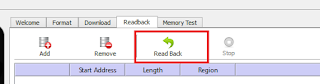








Post A Comment:
0 comments so far,add yours
Welcome to OurshopFix official blog, we are here to satisfy your need, feel free to report any broken link or leave your message for us, Best regards